Windows Service Creation
sc create service_name binpath= "C:\path\to\service.exe"
sc create service_name binpath= "C:\path\to\service.exe"
private static void DoWithRetries(Action action,
int tryCount = 3,
string addMessage = "")
{
bool success = false;
int tryIndex = 0;
do
{
try
{
action();
success = true;
}
catch (Exception ex)
{
tryIndex++;
// any sort of logging
Console.WriteLine($"Operation [{addMessage}] failed. Attempt nr. [{tryIndex}]. Exception: [{ex.Message}]");
if (tryIndex >= tryCount)
throw;
}
} while (!success);
}
Usage example:
DoWithRetries(() =>
{
if (rng.Next(0, 3) > 0) // 33%
{
throw new Exception("random exception");
}
Console.WriteLine("Operation finished successfully");
}, 5, "Random Exception Thrower");
Result:
Operation [Random Exception Thrower] failed. Attempt nr. [1]. Exception: [random exception]
Operation [Random Exception Thrower] failed. Attempt nr. [2]. Exception: [random exception]
Operation finished successfully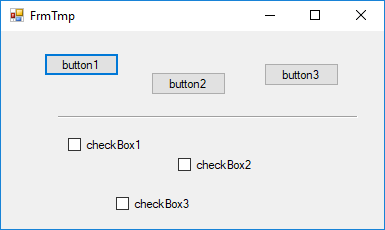
To create a separator you need to add a label element to the form. Then you need to set the following parameters to it:
Or in code:
lblSeparator.AutoSize = false; lblSeparator.Height = 2; lblSeparator.Width = 300; lblSeparator.BorderStyle = BorderStyle.Fixed3D;
$files = Get-ChildItem -Recurse -Path "C:\path\to\root\folder"
foreach($file in $files)
{
if(!$file.PSIsContainer)
{
Write-Host $file.FullName
}
}
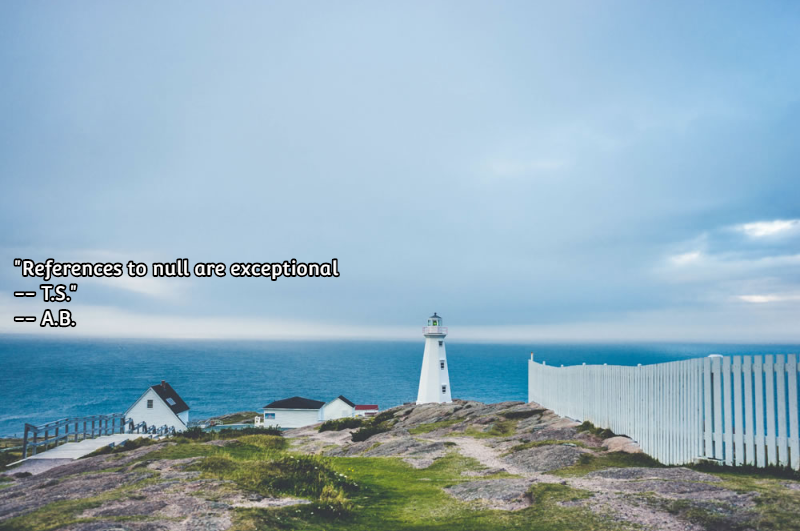
This function runs an SQL query and displays results in a new Excel sheet:
function SQLtoXLS {
param([String]$sql, [String]$server, [String]$db)
$tbl = Invoke-Sqlcmd -ServerInstance $server -Database $db -Query $sql
$xl = New-Object -comobject Excel.Application
$xl.Visible = $False
$xl.DisplayAlerts = $False
$wb = $xl.WorkBooks.Add()
$ws = $wb.Worksheets.Item(1)
$ws.Name = "SELECT results"
$r = 0
if($tbl.Count -gt 0)
{
$rowCount = $tbl.Count
$colCount = $tbl[0].ItemArray.Count
$grid = New-Object 'string[,]' ($rowCount + 1), $colCount
$c = 0
foreach($col in $tbl[0].Table.Columns)
{
$grid[$r, $c] = $col.ColumnName
$c++
}
$r++
foreach($row in $tbl)
{
$c = 0
foreach($i in $row.ItemArray)
{
$grid[$r, $c] = [String]$i
$c++
}
$r++
}
$ws.Range($ws.Cells.Item(1,1), $ws.Cells.Item($rowCount + 1, $colCount)).Value = $grid
$ws.Range($ws.Cells.Item(1,1), $ws.Cells.Item(1, $colCount)).Font.FontStyle = "Bold"
}
else
{
$ws.Cells.Item(1, 1).Value2 = "No results"
}
$ws.Columns.AutoFit() | Out-Null
$ws.Rows.AutoFit() | Out-Null
$xl.Visible = $True
}
Usage example:
SQLtoXLS -sql "SELECT * FROM sql_table" -server "localhost" -db "my_db"
$u = Get-ADUser -Identity 'username' -Server 'server.lv' -Properties extensionAttribute1,extensionAttribute2 $u.extensionAttribute1 $u.extensionAttribute2
$sql = "SELECT * FROM SQL_TABLE" $tbl = Invoke-Sqlcmd -ServerInstance "localhost" -Database "my_db" -Query $sql Write-Host $tbl.Count
SELECT ROW_NUMBER() OVER (PARTITION BY GROUPING_COL ORDER BY ID_COL) AS rn, ID_COL, GROUPING_COL, SOME_VALUE, SOME_VALUE2 FROM SQL_TABLE
$xlsFilePath = "C:\Excel_file.xlsx" $xl = New-Object -comobject Excel.Application $xl.Visible = $False $xl.DisplayAlerts = $False $wb = $xl.WorkBooks.Open($xlsFilePath) $ws = $wb.Worksheets.Item(1) $value = $ws.Cells.Item(1, "A").Value2 Write-Host $value # ... $wb.Close($false) $xl.Quit() [System.GC]::Collect() [System.GC]::WaitForPendingFinalizers() [System.Runtime.Interopservices.Marshal]::ReleaseComObject($xl) | Out-Null